The following steps shows how to add a search database to your VerseVIEW.
Please note that the corresponding Bible translation have to be installed before installing the search database.
- Select the SETUP tab and click MANAGE button.
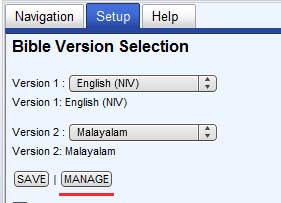
- Click on ADD SEARCH DB button.
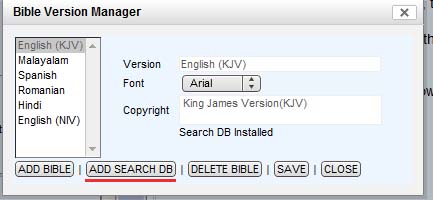
- Select the database file that was downloaded from the VerseVIEW website. Click OPEN
- The search database will get installed and a dialog will pop up.
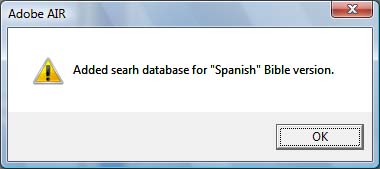
- Click OK to close the dialog box and then click CLOSE.



