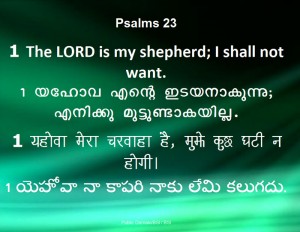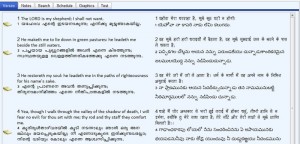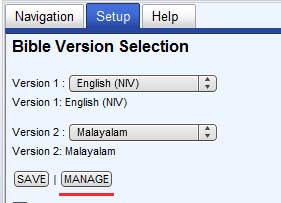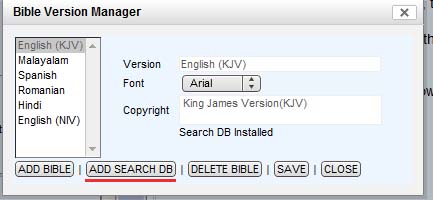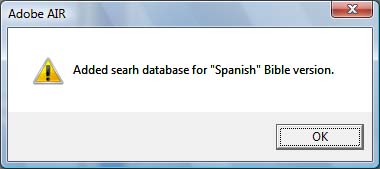Posted on : 02-01-2014 | By : admin | In : HowTo, VerseVIEW 6
0
Please follow the following instructions to download and install VerseVIEW on your Windows or MAC PC.
- Visit the Download page on the VerseVIEW website (http://verseview.info/verseview/?page_id=17)
On computers with Internet connection and Adobe Flash
- Click on the INSTALL NOW button.

- Follow the instructions to complete the installation.
On computers WITHOUT Adobe FLASH
- Scroll to the bottom of the page and click on Adobe AIR.
- Follow the instructions and install Adobe AIR
- Then click on VerseVIEW Software and install it.

On computers WITHOUT Internet connection
- Download the Adobe AIR and VerseVIEW Software files on a USB Flash drive.
- Then following the steps above to install Adobe AIR and then VerseVIEW software.
Posted on : 22-04-2013 | By : admin | In : HowTo, VerseVIEW 6
0
Song Lyrics can be entered by the community to build the database. The web portal address is
http://verseview.info/createsongdb/
Please see the user manual for steps for properly entering the lyrics.
Posted on : 17-09-2010 | By : admin | In : VerseVIEW 4
0
Special Database files have been created to display more than two translations at a time. Click here to download combo database files.
Please contact me for other combination of Bible translations.
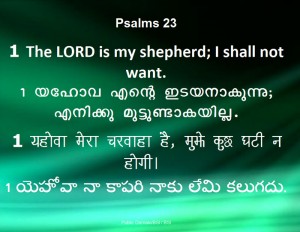
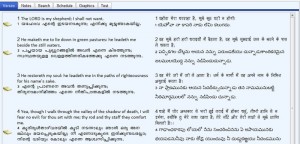
9/17/2010
Posted on : 15-09-2010 | By : admin | In : VerseVIEW 4
0
Added Russian and Ukrainian Bible translations to VerseVIEW
- Russian (1.8MB)
- Ukrainian (1.8MB)
9/15/2010
Posted on : 29-06-2010 | By : admin | In : HowTo, VerseVIEW 4
0
The following steps shows how to add a search database to your VerseVIEW.
Please note that the corresponding Bible translation have to be installed before installing the search database.
- Select the SETUP tab and click MANAGE button.
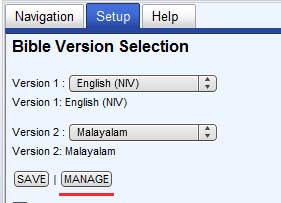
- Click on ADD SEARCH DB button.
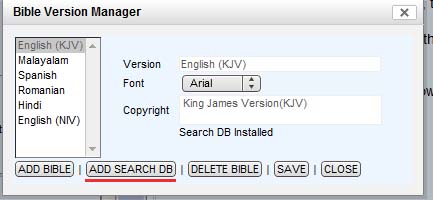
- Select the database file that was downloaded from the VerseVIEW website. Click OPEN
- The search database will get installed and a dialog will pop up.
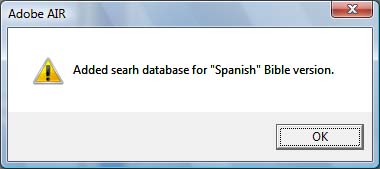
- Click OK to close the dialog box and then click CLOSE.