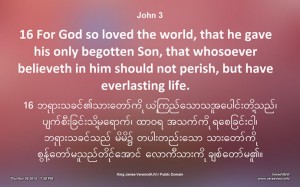VerseVIEW supports Burmese Bible Translation. Burmese is the official language of Myanmar (Burma)
The following are the steps to install VerseVIEW with Burmese translation.
1) Install the PadaukOT font for Burmese [DOWNLOAD FONT]
2) Download and install Adobe AIR 3.9
http://download.macromedia.com/air/win/download/3.9/AdobeAIRInstaller.zip
3) Download and install VerseVIEW 6.5
http://www.verseview.info/download/software/verseview6_5.air
4a) Download the Burmese Bible database file [DOWNLOAD] and unzip the file
4b) Open VerseVIEW, then click on Bible > Add Version from the top menu
4c) Select the unzipped file and click OPEN. Then click CLOSE on the “Bible Version Manager” dialog box.
4d) Then click Bible > Select Version from the top menu and select version 2 as Burmese and click SAVE.
There after, VerseVIEW will open with English KJV and Burmese translations every time. We can choose any two translations to be displayed on VerseVIEW Navigation and Presentation.
Contact verseview@yahoo.com for any questions or comments.