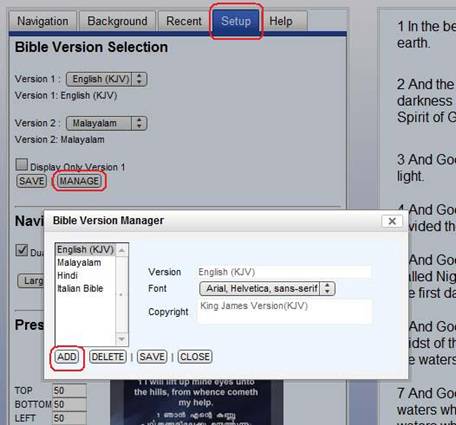Add Bible Version to VerseVIEW
Posted on : 30-04-2010 | By : admin | In : VerseVIEW 3
0
- Download the ZIP file containing the Bible translation.
- Unzip the file to extract the XML files (Bible Database)
- Launch VerseVIEW 3.0 and go to the Setup tab.
- Click on “MANAGE” button.
- Click on the “ADD” button.
- Find the extracted XML file and click “OPEN”.
- Selected Bible translation will be installed.
- Click “CLOSE” and continue.