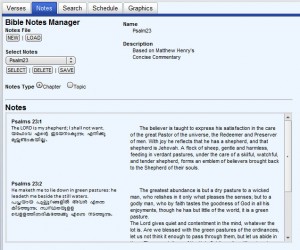VerseVIEW 4 has the NOTES feature. This allows users to take notes specifically for a verse. Notes can be reviewed for a chapter or as a topic. This tool could be used to create and distribute notes for Bible study, Sermons or Sunday School.
Notes Features
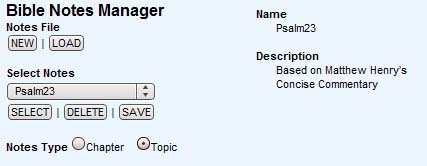
- Create NEW Notes – Prompts the user to a Name and Description for the new notes. Clicking SAVE will generate a new Notes database.
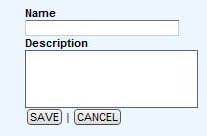
- LOAD Notes from a file – This will open up a file browser dialog box and the user selects the .db file that contains the Notes database.
- SELECT Notes – The pull down list shows all available VerseVIEW notes on the system. Clicking SELECT will make the selected note active. Any new notes entry will go to this database.
- DELETE Notes – This allows to delete inactive notes. The Default Notes and active notes can not be deleted.
- SAVE Notes – Saves the notes to Desktop under a folder named “vvnotes”. This file can be zipped and distributed to others.
- Notes TYPE – Selecting Chapter shows the notes for the current selected chapter. Selecting Topic shows all the notes within the selected Notes database.
Notes can be entered from the main verse page or from search results page. Clicking on the notes icon will launch a notes entry box. SAVE will add or append the notes to the database.
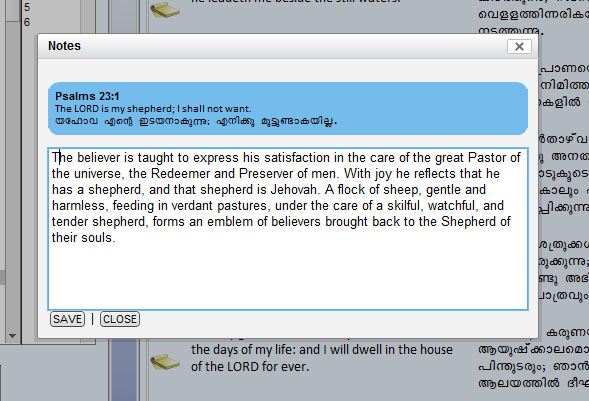
Notes Entry