Changing fonts for the Bible
Click on Bible > Manage Version
There select the version and change the font.
User font can be added by clicking on the + icon and entering the font name as named by Windows or Mac OS
After setting the font, click SAVE
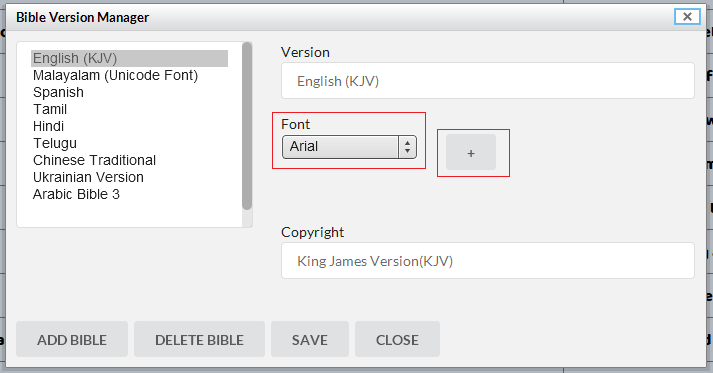
Changing fonts for the Song Lyrics
Select the song from the Songs tab.
Click on the Edit button.
There a new font can be added or selected
User font can be added by clicking on the + icon and entering the font name as named by Windows or Mac OS
Fonts can be set for both Primary translation and Secondary.
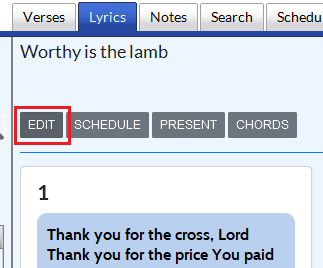
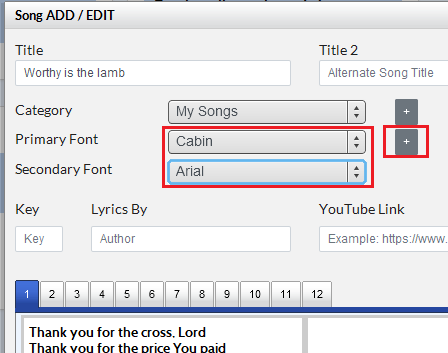
How to change fonts in VerseVIEW PC application?
