Common scenarios while using VerseVIEW with OBS
OBS not showing the lower thirds from VerseVIEW
- Ensure the resolution is set for Full HD (1920×1080)
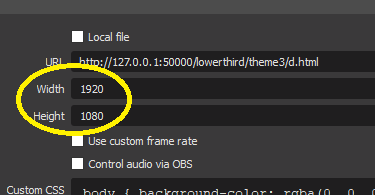
- Ensure the base resolution of Full HD (1920×1080)
- Click on Settings > Video and adjust the settings
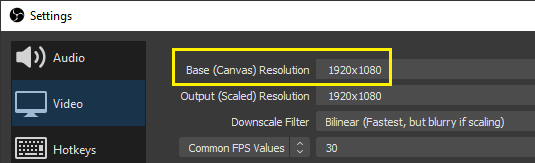
- Enable or disable the Video settings
- You might have to enable or disable the Hardware acceleration if the lower third is not rendered.
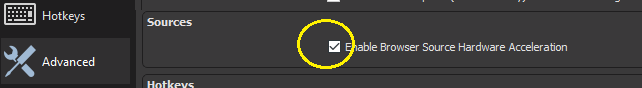
FAQ on using VerseVIEW with OBS
