Please follow these steps if you ever get an issue that says “Sorry, an error has occurred. The application could not be installed because the installer file is damaged. Try obtaining a new installer file from the application author.”
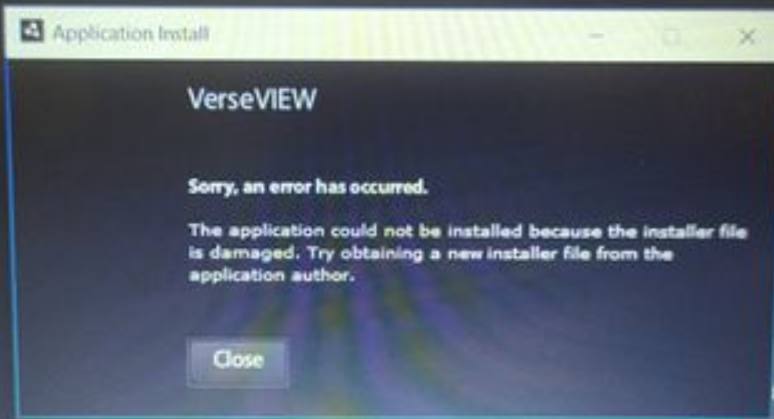
Open the Command prompt in Administrator mode. Select “Run as Administrator” or right click on the Command Prompt icon and select run as administrator
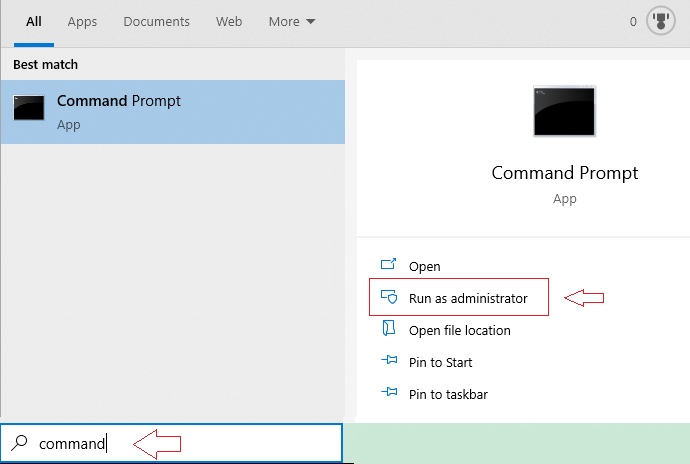
Enter the following command at the prompt and press enter.
“C:\Program Files (x86)\Common Files\Adobe AIR\Versions\1.0\Adobe AIR Application Installer.exe” -ignoreExpiredCertificateTimestamp
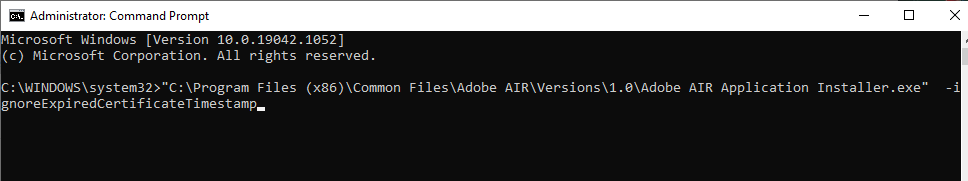
This will help reset the installer issue and you will be able to install VerseVIEW.
Information from a Windows 10 Fix video
VerseVIEW Installer damaged issue
