The easiest way to share VerseVIEW presentation screen during Zoom meeting is by sharing the second screen. This will require a computer or laptop with dual screen support.
- First start zoom meeting and launch VerseVIEW on your main monitor.
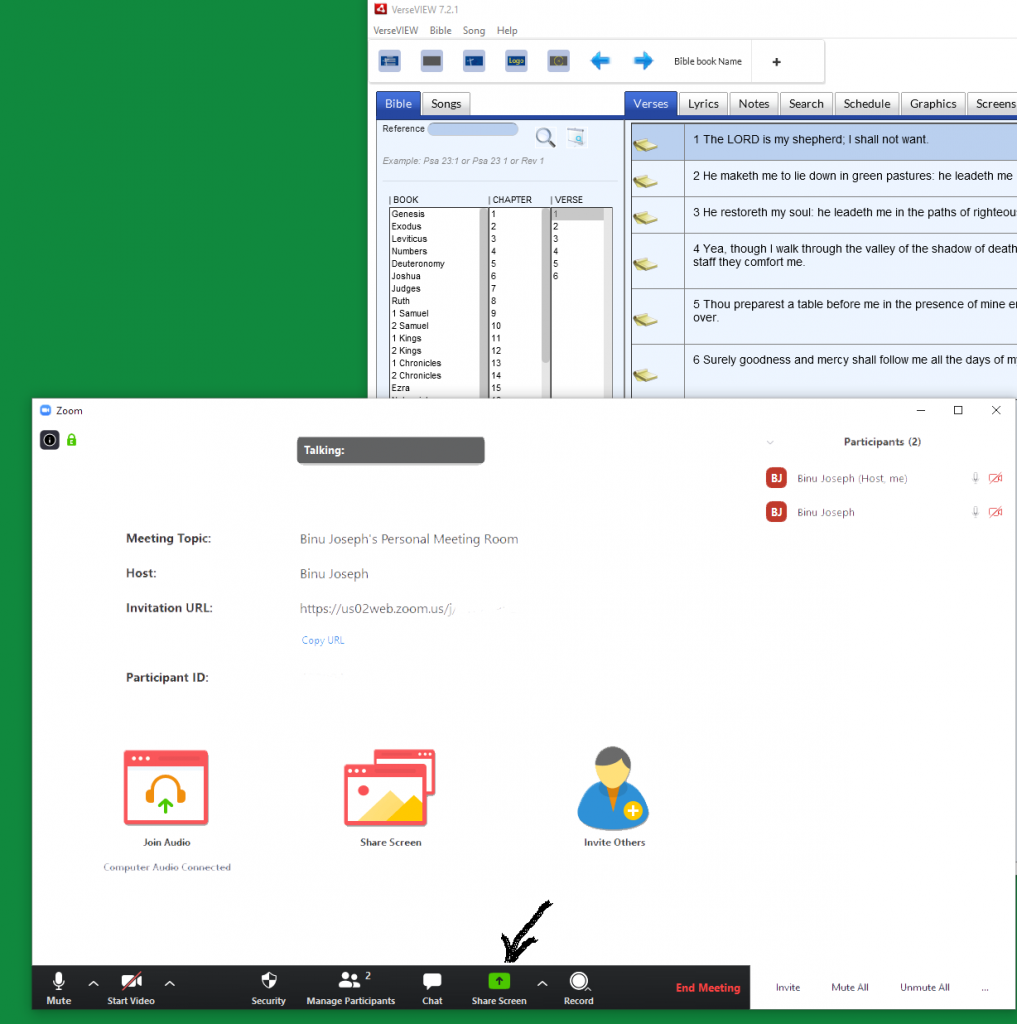
- Click on the verse or lyrics to present. It will open up on the second screen.
- Click Share Screen on Zoom and select Second screen.
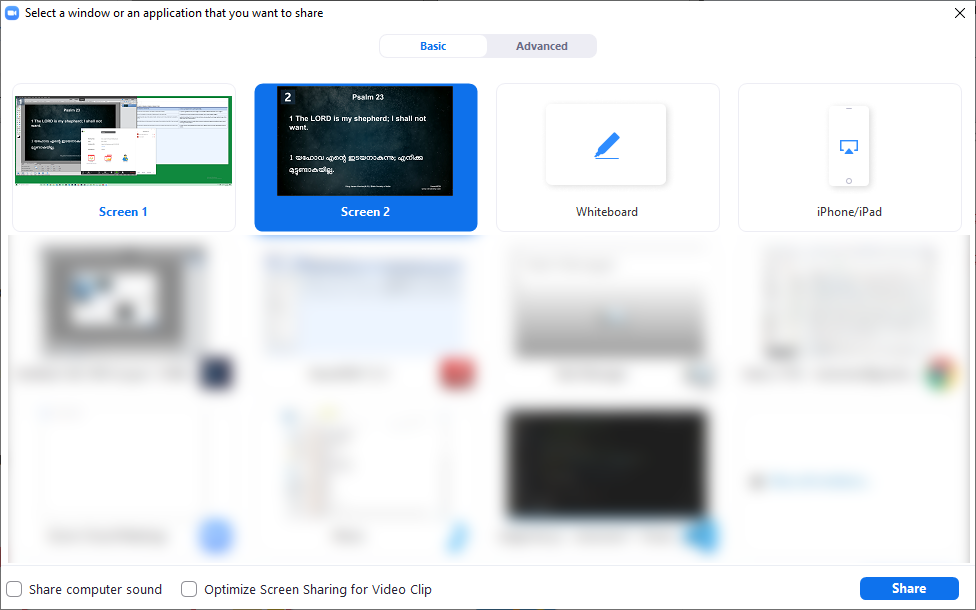
- It will share the presentation screen with everyone on the Zoom meeting.
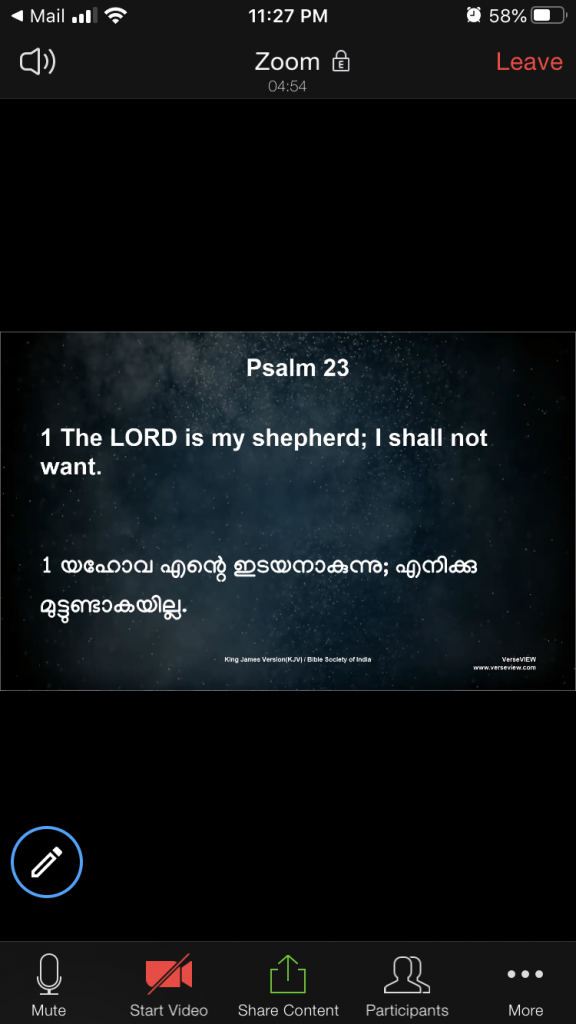
Showing Verses and Lyrics during Zoom meeting
