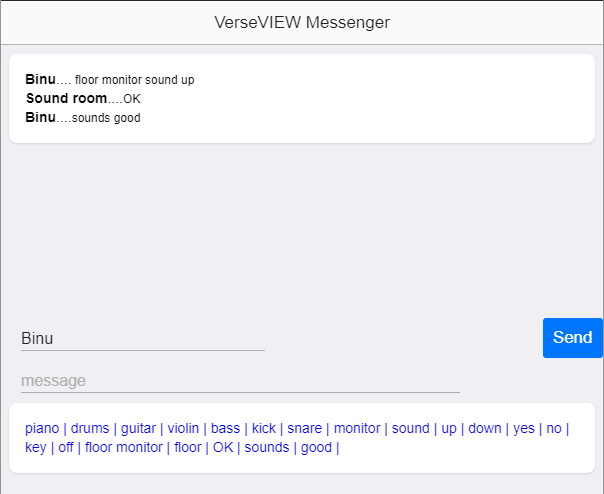This version of VerseVIEW for Windows and MAC is for test. Please evaluate it and please email your comments and issues to verseview@yahoo.com.
VerseVIEW 7.3.1 – July 1, 2020 | Download
(Install Adobe AIR first)
FEATURES
- Added web interface to create custom lower 1/3rd view. This view can be accessed by live stream software like OBS on a different computer.
- Improved the 1/3rd view styling and features to fine tune the view with your live video.
How to use VerseVIEW with OBS to add Bible Verses and Lyrics to video and live stream?
- 1/3rd view configuration includes
- Show song lyrics as 2 lines on each slides
- Hide the Stanza number for cleaner presentation
- Show verses and lyrics only in primary translation
- Left or center align text
- Automatically add text outline
- Add text shadow
- View with Black or Green background. Easily supports capture with OBS, vMix, Wirecast or with hardware switchers like ATEM, SlingStudio
- View in Full screen mode or windowed mode
- Text color
- Height of the text box for the 1/3rd view
- Background color and opacity of the 1/3rd view
- Setting for maximum font size
- Updated Bible and song database
- Navigation between main window, presentation and 1/3rd view are in sync
- Custom message to stageview screen